It is important to recognize that not all parents or staff may be ‘on board’ with the use of Twitter in schools, at least not initially. As with any tool or pedagogical technique, we as educators must thoughtfully consider why we do what we do, and be able to explain our reasoning to others when necessary.
Dear Teacher,
When my daughter came home today, she told me the class will be using “a classroom Twitter account.” She’s excited, but I have reservations. Namely, how is Twitter of value to students? And why does it need to be in school? In my opinion, kids are spending far too much time on their devices nowadays. It’s all I can do to get my kids to look up from their phones when I am trying to talk to them. It just seems that social media is taking over and we’re losing something as a society. Everyone is on Facebook, Twitter, and those other social media sites at all hours, filling up every spare minute of their day. And now the thought of it being a part of my daughter’s schooling, too? I just don’t understand. I send my daughter to school to learn, not to waste time online. I’m just not certain that it is a wise use of class time. I certainly respect you as an educator, and hope this letter is not taken in the wrong way, but I am hoping you can help me understand. Like all parents, I just want my daughter to receive the best education possible.
Thank you,
A Concerned Parent
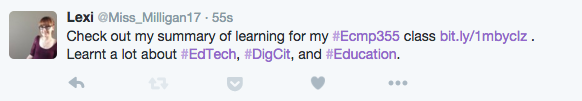







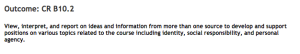

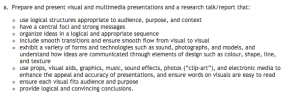


You must be logged in to post a comment.